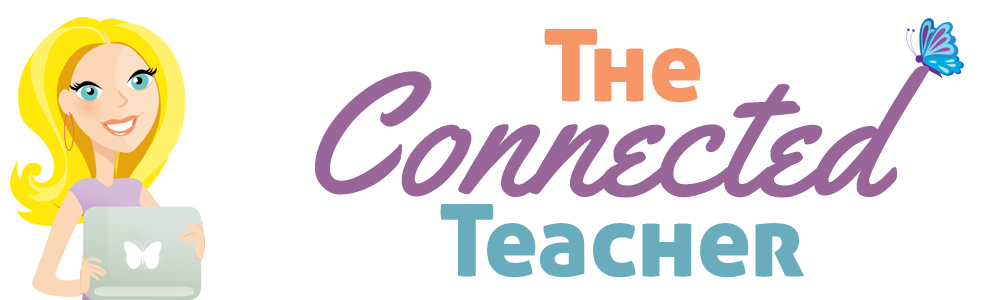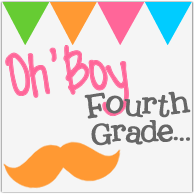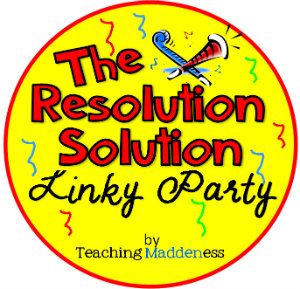Happy New Year Everyone!
What a great break I've had! I spent some great time out in L.A. with my wonderful cousins, aunts and uncles. I also did some great shopping while I was there. We hit up some cute little boutiques and the promenade in Santa Monica. It's a good thing I had flown Southwest- because two bags fly free! Well I'm trying to settle back into my regular groove of blogging and procrasinating working on school stuff.
Head on over to Farley's and link up with Currently
It's amazing how fast these breaks go! I always have so much planned to do and often get sidetracked... which brings me to my resolution.
I've decided to link up with the New Year's Resolution Linky at Teaching Maddeness.
Typically I'm not a resolution person as I believe there's no time like the present and that each morning God presents us with a great opportunity to start anew. However, today I had a moment while shopping, which has turned in to a New Year's Resolution...
One of the things I've been trying to work on is prioritizing and balancing my time along with working smarter, not harder.
I was in Target today with my gift cards (thank you family and students) in hand and this little treasure was calling my name- it didn't hurt that it was pink, cute and only $7.99.
I've been using iCalendar for all my personal scheduling and LOVE it! The alerts having everything synched with my Mac, iPad, and iPhone, it's simply amazing! However, as techie as I can be, it just isn't doing the trick for helping me plan and get things done on a daily basis professionally. I think I need to write things down, plan and cross things off- have a daily/weekly to do list. (In a place where I can't also check email, blogger, twitter, Pinterest and Facebook... did I mention how easily I get easily sidetracked)
Is this you too??
When I saw this planner I immediatly thought back to a special event I had, which required me to plan out my time so carefully in order to pull off everything. I had printed out monthly calendars for the two months leading up to the week long event and start scheduling EVERYTHING that I was to do for the event along with my typical daily/weekly to-do's. I would schedule time to prep for meetings, time to make copies, days to work on parts of report cards, time to get my nails done or pick up dry cleaning. I kept such a great schedule which included things I would typically only do as they came up. It ended up being the smoothest, calmest week ever and also an incredibly enjoyable time! I've always said I needed to continue that method of just taking the time to plan and think ahead, even for the little routine things.
So, this is my New Year's Resolution- going back to a paper planner for my daily/weekly "to-do's" and tasks, so I can be better organized with my time.
What are your tricks to balancing it all? How do you stay organized and productive with your time?